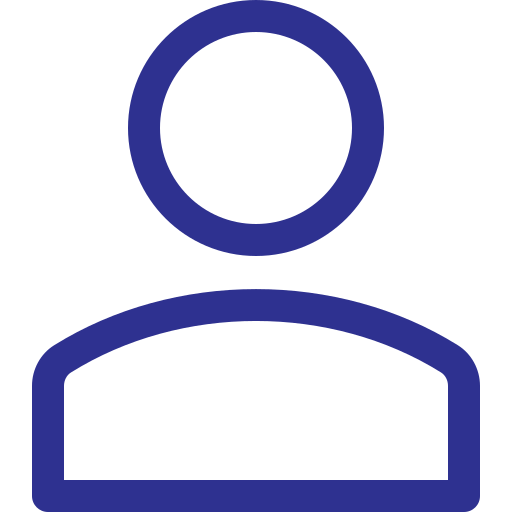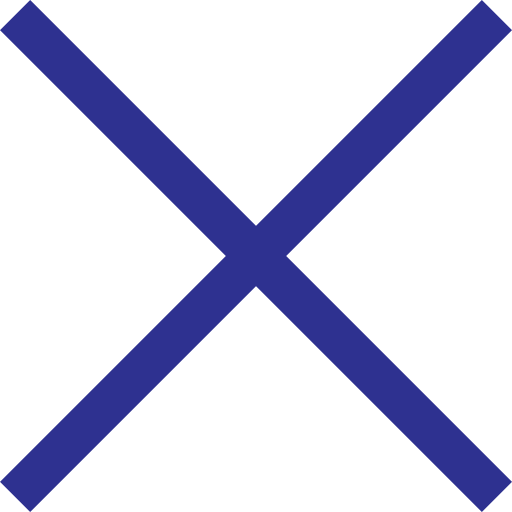- Registration and Logging In
You must be logged in to use all the AN2PARTS functionalities. If you do not have a user account yet, please register by completing the form. Here, you can learn both about our rules and cookie policy. A confirmation that you have learnt about our rules and cookie policy is necessary to complete the registration procedure. After the verification, your login and password will be sent to the e-mail address you have specified. Both your registration and further use of the AN2PARTS website are absolutely free of charge.
- Viewing the Products on our Website
The products on our website may be viewed according to the product groups in the spare parts catalogue. You can select a group you want by clicking the mouse. Then, scroll the images to find the diagram showing the product you are looking for. On each page, the diagrams are accompanied by a list of the spare parts. Enter a given part to read about its details.
You can also use the FIND window on our homepage. Type in the desired key word, symbol or catalogue reference number, and you will be shown a list of the products meeting your search criteria.
- Product Information Sheet
Here, you will find all the necessary information about the product, together with detailed pictures.
- Sending Requests
To obtain the information on the price, order execution mode and shipment options, please add products to your request cart by clicking the ‘ADD TO CART’ icon at the bottom of the page. Then, you can view the products by clicking ‘VIEW CART‘, or continue browsing the products. Many products from various groups may be added to the same request cart. You can access the cart at any time by clicking the basket in the right-hand upper corner. You may edit the cart and the number of the items. If you want to send a request, click ‘CONTINUE WITH ORDER‘. After checking the data, send a request by clicking ‘SEND REQUEST‘. Soon, a detailed quotation for the parts you have selected will arrive at your e-mail address.